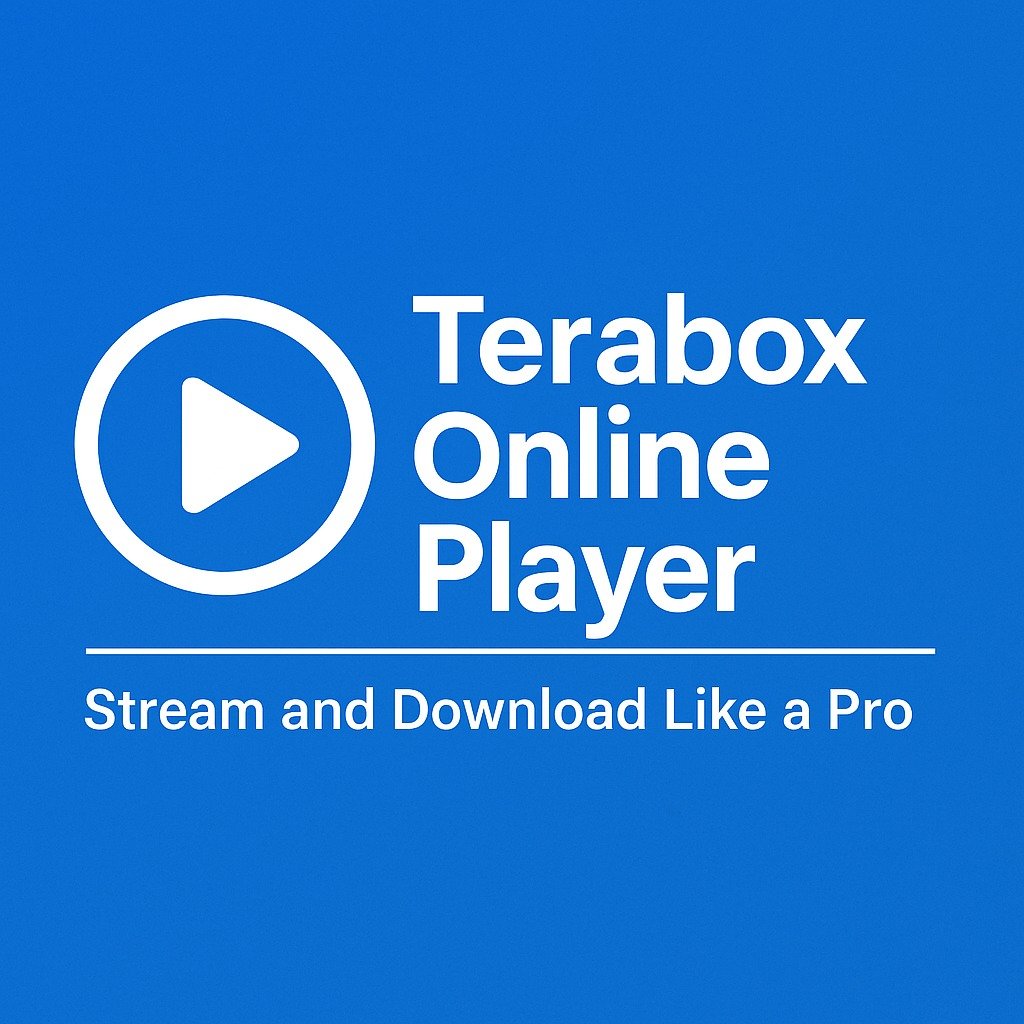TeraBox has revolutionized cloud storage with its massive 1TB free offering, making it a prime spot for storing large video files. But how do you best watch and manage these videos? This guide explores the powerful combination of the built-in TeraBox Video Player for seamless streaming and our own TeraBoxDownloaderPro tool for fast, hassle-free downloads when you need offline access. Let's unlock the full potential of your TeraBox video experience!
Table of Contents
- Introducing the Dynamic Duo
- Understanding the TeraBox Video Player
- What is TeraBoxDownloaderPro?
- How to Download Videos with TeraBoxDownloaderPro
- Watching Videos: TeraBox Player vs. Local Players
- Benefits of Using TeraBox Video Player
- Benefits of Using TeraBoxDownloaderPro
- TeraBox Player vs. Traditional Media Players
- Setting Up TeraBoxDownloaderPro (Web App)
- Pro Tips for Optimal Experience
- Safety and Security Considerations
- Common Issues & Quick Fixes
- Ideal Use Cases
- Future Updates (TeraBoxDownloaderPro)
- Conclusion: The Perfect Combo
- Frequently Asked Questions (FAQs)
Introducing the Dynamic Duo: TeraBox Player & Downloader Pro
TeraBox itself provides two core ways to interact with your stored videos:
- The TeraBox Video Player: An integrated streaming player within the TeraBox app and website, allowing instant playback without downloading.
- Native Download Function: A built-in option to save files directly to your device.
While these are great, users often encounter situations where they need more flexibility or speed, especially when dealing with links shared by others. This is where TeraBoxDownloaderPro steps in:
TeraBoxDownloaderPro.com: A free, web-based tool specifically designed to simplify and accelerate the process of downloading videos (and other files) from TeraBox links, bypassing common frustrations like redirects or speed limits sometimes encountered with direct downloads from shared links.
Together, the native player and our downloader tool create a comprehensive solution for both streaming and offline access.
Understanding the TeraBox Video Player
The native player is designed for convenience and immediate access. Let's look at its strengths:
Key Features of TeraBox Video Player
- High-Resolution Support: Capable of streaming HD, Full HD, and potentially 4K videos, depending on the original file and your plan/connection.
- Smooth Streaming: Aims for buffer-free playback on stable internet connections.
- Smart Resume: Often remembers where you left off in a video if you stop and come back later.
- Cross-Device Compatibility: Access and stream consistently via web browser or the official Android/iOS apps.
- Standard Playback Controls: Includes essential controls like play/pause, volume, timeline scrubbing, and full-screen mode.
Supported Formats and Compatibility
The TeraBox player generally supports the most common video container formats like MP4, MKV, AVI, and MOV. Compatibility with specific video and audio codecs *within* these containers can vary, but standard codecs (like H.264 video and AAC audio) are usually well-supported. It works across all major platforms where TeraBox is available.
What is TeraBoxDownloaderPro?
TeraBoxDownloaderPro.com is our dedicated solution to address common pain points when downloading from TeraBox, particularly from shared links.
Why Use TeraBoxDownloaderPro?
- Ease of Use: Simple copy-paste interface. No complex steps.
- No Installation Needed: Fully web-based, works in any modern browser on any device (PC, Mac, Android, iOS).
- Speed Focused: Aims to provide the best possible download speeds available for the link.
- Direct Downloads: Generates direct download links, avoiding potential redirects or third-party pages.
- Completely Free: No hidden costs or subscriptions required.
- Safety Oriented: No need to install unknown apps; operates securely via your browser.
It acts as a bridge, fetching the direct file source from the TeraBox link you provide, making the download process straightforward and efficient.
How to Download Videos with TeraBoxDownloaderPro
Using our tool is designed to be incredibly simple:
Copy TeraBox Video Link
Locate the TeraBox link for the video you want to download. This is usually a share link someone provided. Copy the entire URL.
Visit TeraBoxDownloaderPro.com
Open your preferred web browser and go to https://teraboxdownloaderpro.com/.
Paste the Link
Find the input box prominently displayed on the homepage. Paste the copied TeraBox link into this field.
Click "Download"
Press the "Download" button next to the input field. Our tool will process the link.
Save Your Video
After processing, direct download links (often with quality options) will appear. Click your desired link to start the download and save the video file to your device.
Watching Videos: TeraBox Player vs. Local Players
Once you have a video, either stored in TeraBox or downloaded using TeraBoxDownloaderPro, you have choices for playback:
Using TeraBox Online Player
- Pros: Instant play, no storage used, accessible anywhere with internet.
- Cons: Requires internet, limited subtitle/audio track support, potential quality limits on free plan.
- Best for: Quick previews, watching on the go, saving device space.
Using Local Media Player (e.g., VLC)
- Pros: Offline playback, best possible quality, full subtitle/audio track support, advanced playback features.
- Cons: Requires downloading first (uses storage), file only available on that device.
- Best for: Offline viewing, guaranteed quality, using custom subtitles/audio, watching frequently.
Recommendation: Use the TeraBox Player for convenience and immediate access. Use TeraBoxDownloaderPro to download the file when you need reliable offline playback or advanced player features only available locally.
Benefits of Using TeraBox Video Player
Why stick with the built-in player for streaming?
No Ads & (Potentially) Buffer-Free Playback
Streaming your own files usually avoids the ads sometimes present elsewhere in the free TeraBox app. On a good connection, playback is generally smooth.
Easy Navigation and Smart UI
The player interface is typically clean and intuitive, making it easy to control playback without needing extra software.
Zero Local Storage Consumption
The biggest advantage – watch hours of video without filling up your phone or computer's hard drive.
Benefits of Using TeraBoxDownloaderPro
Why choose our tool for downloading?
Speed and Efficiency
Designed to fetch download links quickly, often bypassing waits or speed caps encountered on some shared links.
Simplicity
The copy-paste-download process is incredibly straightforward, requiring no technical expertise.
Safety & Accessibility
No software to install, reducing malware risks. Accessible from any device with a web browser.
Multiple Quality Options (Often)
When available from the source link, our tool often presents different resolution options for download.
TeraBox Player vs. Traditional Media Players
How does the integrated TeraBox player stack up against desktop/mobile players like VLC, PotPlayer, or MX Player?
TeraBox Player
- Strength: Cloud streaming convenience.
- Strength: No installation required.
- Strength: Simple interface for basic playback.
- Weakness: Limited format/codec support compared to dedicated players.
- Weakness: Poor subtitle/audio track handling.
- Weakness: Reliant on internet connection quality.
Traditional Players (VLC, etc.)
- Strength: Plays almost any format/codec.
- Strength: Excellent subtitle/audio track support.
- Strength: Advanced features (EQ, speed control, filters).
- Strength: Works offline perfectly.
- Weakness: Requires file to be downloaded first.
- Weakness: Uses local device storage.
Verdict: Use the TeraBox player for quick cloud streaming. For downloaded files, especially those needing specific subtitles or formats, a traditional player like VLC offers far more power and flexibility.
Setting Up TeraBoxDownloaderPro (Web App)
Since TeraBoxDownloaderPro.com is a web-based tool, there's no traditional installation. However, you can add it to your home screen for quick access like an app:
Open Site in Browser
Launch your preferred mobile browser (e.g., Chrome on Android, Safari on iOS) and navigate to https://teraboxdownloaderpro.com/.
Use "Add to Home Screen"
- Chrome (Android): Tap the menu icon (3 dots) and select "Add to Home screen" or "Install app".
- Safari (iOS): Tap the Share icon (box with arrow pointing up) and scroll down to select "Add to Home Screen".
Follow the on-screen prompts to confirm.
Access with One Tap
An icon for TeraBoxDownloaderPro will now appear on your device's home screen, allowing you to launch it instantly like a native app.
Pro Tips for Optimal Experience
Maximize your streaming and downloading efficiency:
Speed Optimization Tricks:
- Use Stable Wi-Fi: Prioritize a strong Wi-Fi connection over mobile data for both streaming and downloading large files.
- Limit Background Activity: Close unnecessary apps or browser tabs that might be consuming bandwidth.
- Clear Cache (Occasionally): If the website or player seems sluggish, clearing your browser cache can sometimes help.
- Try Off-Peak Hours: Network congestion (both locally and on server ends) can impact speeds. Try downloading large files during less busy times if possible.
Storage Management Tips (TeraBox):
- Organize Ruthlessly: Create a clear folder structure in your TeraBox account from the start.
- Use Descriptive Names: Rename files clearly so you know what they are without opening them.
- Regularly Review & Delete: Periodically go through your storage and delete files you no longer need to keep your 1TB manageable.
- Utilize Search: Get familiar with TeraBox's search function to find files quickly.
Safety and Security Considerations
It's crucial to understand the safety aspects of both TeraBox and third-party downloaders:
TeraBox Platform Safety:
- As detailed in our TeraBox safety review, the platform uses standard security but lacks end-to-end encryption. It's generally safe for non-sensitive files, but privacy concerns exist regarding data collection.
- The built-in player streams your own files securely over HTTPS.
TeraBoxDownloaderPro Safety:
- No Login Required: Our tool works with public share links and does NOT ask for your TeraBox username or password.
- HTTPS Secured: Our website uses HTTPS to protect your connection to our server.
- No Software Installation: Being web-based eliminates the risk associated with installing unknown desktop or mobile applications.
- Privacy Focused: We do not track or store the links you paste or the files you download beyond temporary processing logs required for functionality.
Disclaimer: Always ensure you are using the official https://teraboxdownloaderpro.com/ website. Be wary of clone sites.
General Tip: Regardless of the platform, always scan files downloaded from *any* source (especially shared links) with reputable antivirus software before opening them.
Common Issues & Quick Fixes
Encountering problems? Here are some common scenarios and solutions:
Video Not Playing in TeraBox Player
Possible Solutions:
- Refresh the page/app.
- Check your internet connection.
- Verify file format/codec compatibility (try downloading and using VLC).
- Temporary TeraBox server issue (try again later).
TeraBoxDownloaderPro Download Fails
Possible Solutions:
- Ensure the TeraBox link is correct, complete, and hasn't expired or been deleted.
- Check if the link requires a password or is private (our tool generally works best with public links).
- Try accessing the link directly in your browser first to confirm it works.
- Refresh the TeraBoxDownloaderPro page and try pasting the link again.
- Temporary issue with our tool or TeraBox's link structure (try again later).
Slow Streaming or Downloading
Possible Solutions:
- Test your internet speed independently.
- Use a wired connection if possible for downloads.
- Close other bandwidth-heavy applications.
- Try during off-peak hours.
- Consider TeraBox Premium for potentially better speeds directly from TeraBox.
Ideal Use Cases for the Combo
This combination of player and downloader excels in various scenarios:
- Students: Stream lecture recordings instantly, download large project files or research videos shared by peers using TeraBoxDownloaderPro.
- Content Creators: Preview raw footage or drafts stored in TeraBox via the player, then use the downloader for fast access to final versions shared by collaborators.
- Remote Teams: Stream training videos or presentations directly from shared folders. Download important shared assets reliably when needed offline.
- Personal Use: Easily stream your backed-up home videos or movies. Quickly download media shared by friends and family using TeraBoxDownloaderPro.
Future Updates and Upcoming Features (TeraBoxDownloaderPro)
We are constantly working to improve TeraBoxDownloaderPro.com. Here's a sneak peek at features we're considering or actively developing:
On the Roadmap:
- Enhanced Link Processing: Improving compatibility with more types of TeraBox links.
- Download History (Optional): Allowing users to optionally keep track of recent downloads via browser storage.
- User Interface Improvements: Continuously refining the website for even better usability.
- Potential Browser Extension: Exploring the possibility of a lightweight browser extension for quicker link grabbing (safety and privacy will be paramount).
- Performance Optimizations: Further backend improvements for speed and reliability.
We value user feedback! Let us know what features you'd like to see.
Conclusion: The Perfect Combo for TeraBox Videos
Mastering your TeraBox video experience involves leveraging the right tools for the job. The built-in TeraBox Video Player offers unparalleled convenience for instant cloud streaming, saving storage and time. When reliable offline access, maximum quality, or overcoming shared link hurdles becomes necessary, TeraBoxDownloaderPro.com provides a fast, free, and secure solution.
By understanding the strengths of each and using them together, you can enjoy seamless access to your vast TeraBox video library, whether you're connected or offline. Embrace the flexibility and power this combination offers!
Frequently Asked Questions (FAQs)
1. Is TeraBoxDownloaderPro free to use?
Yes, TeraBoxDownloaderPro is 100% free to use. There are no hidden charges or subscription fees for using our web-based download tool.
2. Can I use TeraBoxDownloaderPro on my mobile phone (Android/iOS)?
Absolutely! Our tool is a website, accessible through any modern mobile web browser like Chrome, Safari, Firefox, etc., on both Android and iOS devices. No app installation required.
3. Does TeraBoxDownloaderPro support downloading large files (e.g., movies)?
Yes, our tool is designed to handle large files commonly found on TeraBox, including multi-gigabyte video files, provided the original link is valid and accessible.
4. My video downloaded via TeraBoxDownloaderPro won't play. What can I do?
First, ensure the download finished completely without interruption. If it's fully downloaded, the issue is likely codec incompatibility with your device's default player. We highly recommend trying a versatile media player like VLC Media Player (available free for all platforms), which supports a much wider range of video formats and codecs.
5. Will using TeraBoxDownloaderPro get my TeraBox account banned?
Our tool works by accessing publicly shared links, similar to how your browser accesses them, and it does not require your TeraBox login details. Using such tools for public links generally does not violate standard terms of service in a way that leads to bans. However, always be mindful of fair use and avoid excessive, automated downloading that could trigger rate limits.
Unlock Seamless TeraBox Video Access!
Ready to experience fast, hassle-free downloads to complement TeraBox's streaming player? Visit TeraBoxDownloaderPro today and grab your videos with ease.
Try TeraBoxDownloaderPro Now!