TeraBox has become one of the most popular cloud storage services, offering a generous 1TB of free storage. However, downloading files from TeraBox can sometimes be challenging, especially when dealing with large files or trying to bypass various restrictions. This is where TeraBoxDownloaderPro comes in – a powerful tool designed to simplify the download process. In this comprehensive guide, we'll walk you through everything you need to know about using TeraBoxDownloaderPro effectively.
Table of Contents
What is TeraBoxDownloaderPro?
TeraBoxDownloaderPro is a web-based tool designed to help users download files from TeraBox quickly and efficiently. Unlike the official TeraBox app or website, TeraBoxDownloaderPro offers several advantages:
- No need to create an account or log in
- No download restrictions or limits
- Faster download speeds
- Ad-free experience
- No software installation required
- Works on all devices including mobile
The tool works by generating direct download links from TeraBox public file URLs, making the download process straightforward and hassle-free.
Getting Started with TeraBoxDownloaderPro
One of the best things about TeraBoxDownloaderPro is that it requires no installation or setup. Since it's a web-based tool, all you need is a web browser and an internet connection. Here's how to access it:
- Open your web browser (Chrome, Firefox, Safari, or any other browser)
- Visit the TeraBoxDownloaderPro website at teraboxdownloaderpro.com
- That's it! You're ready to start downloading
Pro Tip:
Bookmark the TeraBoxDownloaderPro website for quick access whenever you need to download files from TeraBox.
Step-by-Step Download Guide
Now, let's walk through the process of downloading a file from TeraBox using TeraBoxDownloaderPro:
Step 1: Copy the TeraBox Link
First, you need to copy the TeraBox link of the file you want to download. This could be from any source such as an email, message, social media, or a website.
TeraBoxDownloaderPro supports links from all TeraBox domains including:
- terabox.com
- terabox.app
- 1024tera.com
- 4funbox.com
- mirrobox.com
- And many more variants
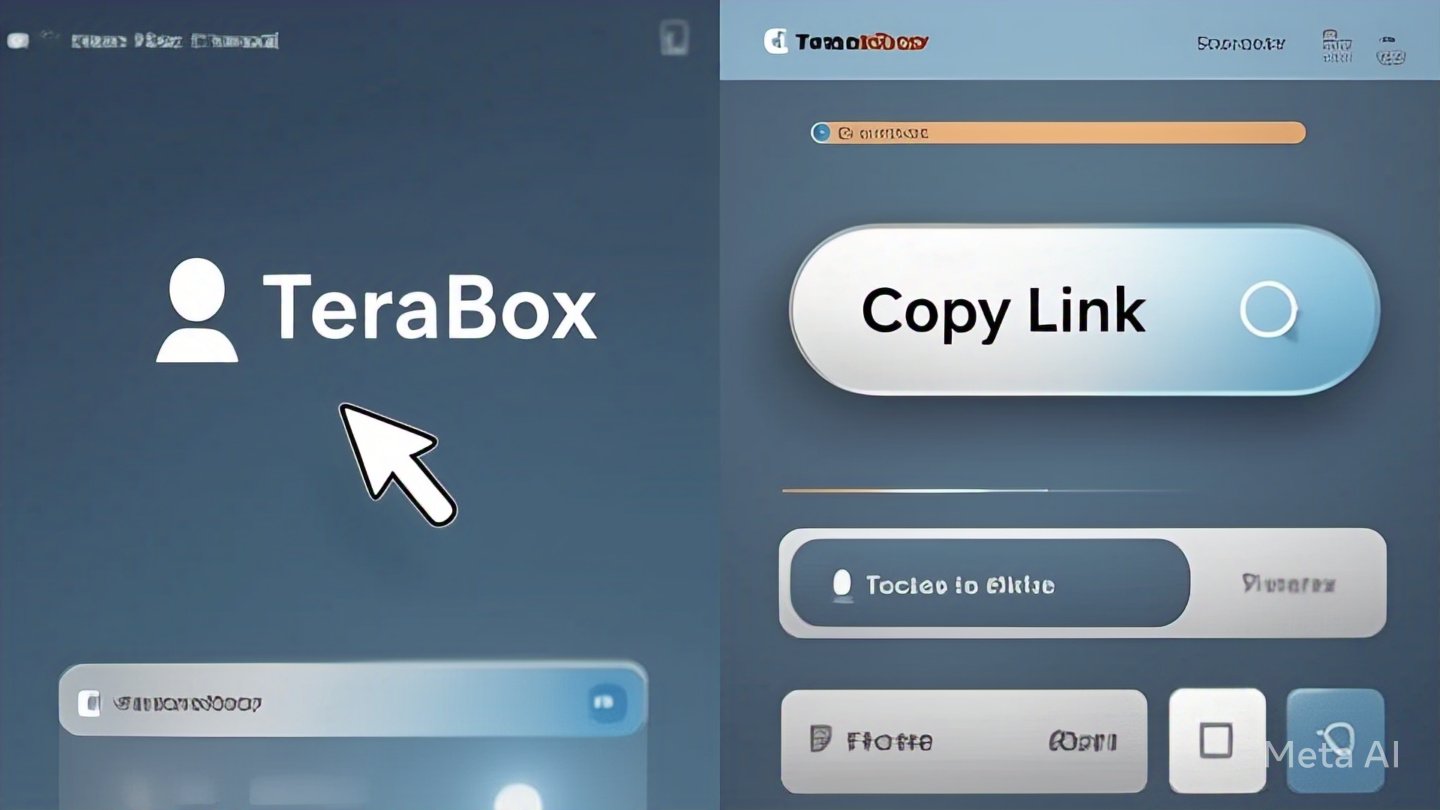
Step 2: Paste the Link into TeraBoxDownloaderPro
Once you have copied the TeraBox link, go to the TeraBoxDownloaderPro website and paste the link into the input field at the top of the page.
You can either:
- Right-click in the input field and select "Paste"
- Use the keyboard shortcut Ctrl+V (Windows) or Command+V (Mac)
- Click the "Paste" button next to the input field
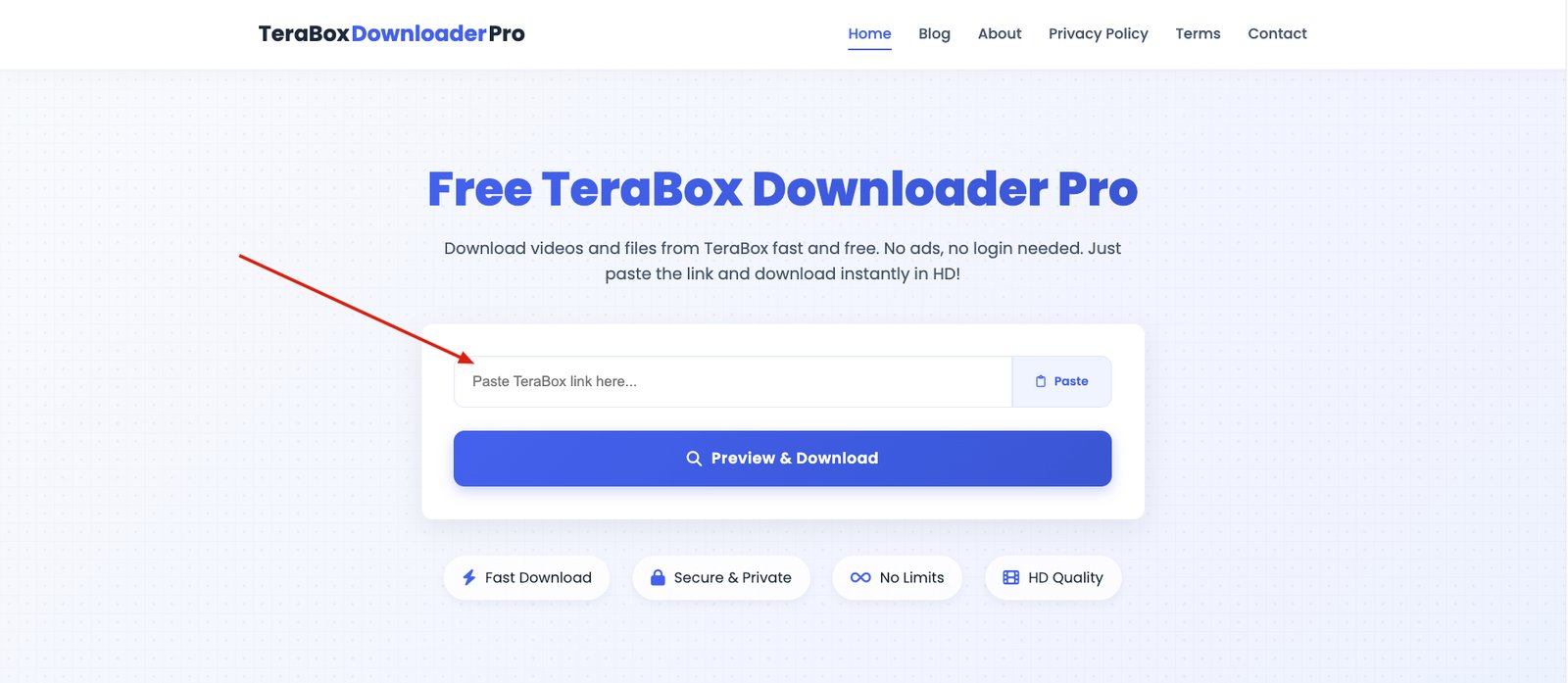
Step 3: Click the "Preview & Download" Button
After pasting the link, click on the "Preview & Download" button. TeraBoxDownloaderPro will process the link and fetch all the necessary information about the file.
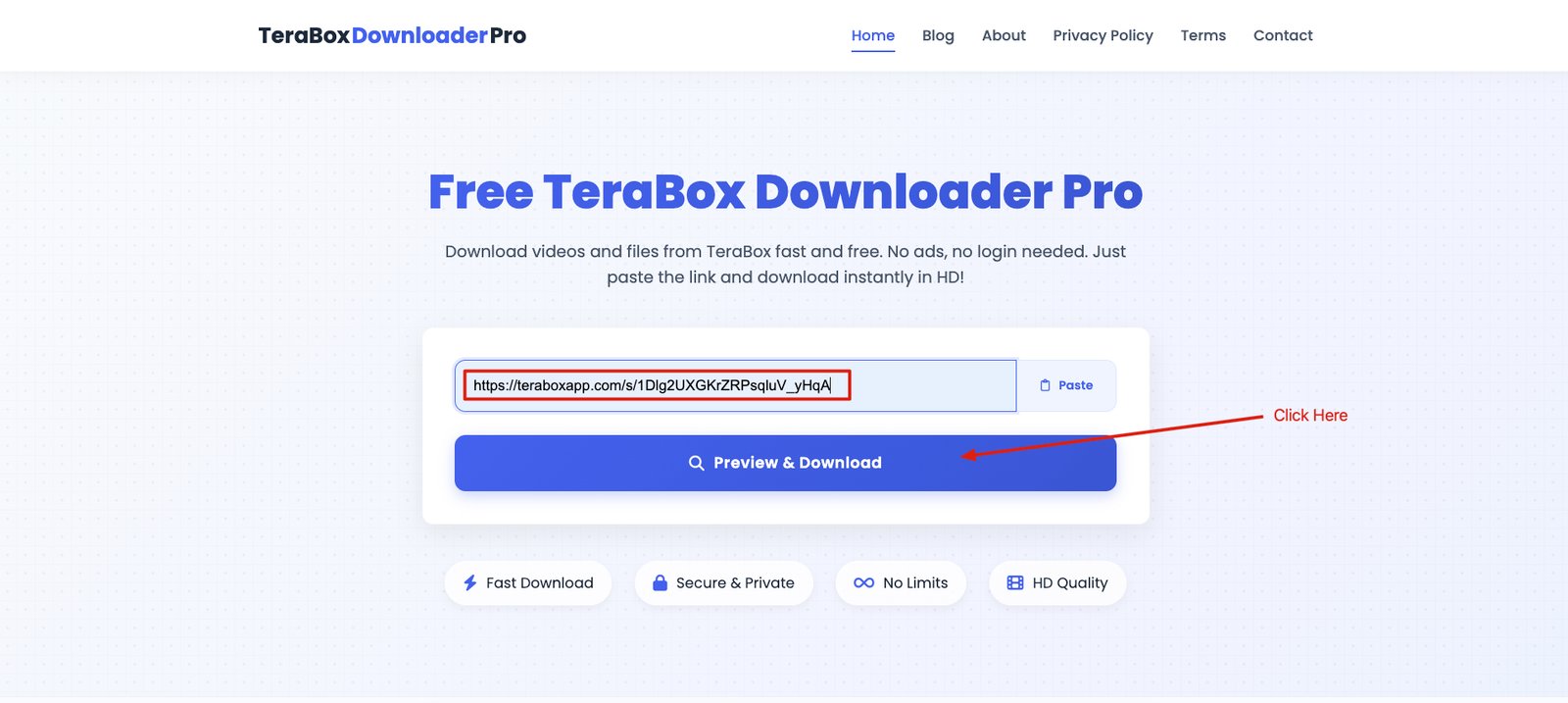
Step 4: Download or Watch the File
Once the processing is complete, you'll see a preview of the file with details such as:
- File name
- File size
- File format
- Resolution (for videos)
- Created date
Now you have two options:
- Download Now: Click this button to download the file to your device
- Watch Online: Click this button to stream the file directly in your browser (for videos and compatible files)
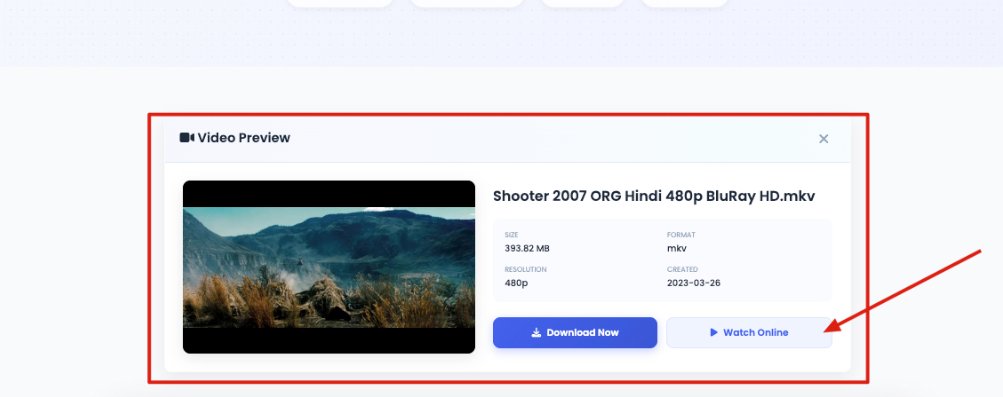
Troubleshooting Common Issues
While TeraBoxDownloaderPro is designed to work smoothly, you might occasionally encounter some issues. Here are solutions to the most common problems:
Link Not Recognized
If TeraBoxDownloaderPro doesn't recognize your link:
- Make sure you've copied the entire link, including the "https://" part
- Check if the link is actually a TeraBox link (it should contain "terabox", "1024tera", or related domains)
- Try opening the link in your browser first to ensure it's valid
- If the link contains special tracking parameters, try getting a clean link directly from TeraBox
Slow Download Speeds
If your downloads are slower than expected:
- Check your internet connection by testing other downloads
- Try using a different browser or clearing your browser cache
- If possible, try using a download manager like IDM (Windows) or 1DM (Android)
- During peak hours, TeraBox servers might be slower, try again later
Download Button Not Working
If clicking the "Download Now" button doesn't start the download:
- Make sure you have allowed pop-ups for TeraBoxDownloaderPro in your browser settings
- Try right-clicking the button and selecting "Save Link As..."
- Check if your ad blocker or security software is interfering
- Refresh the page and try the process again
Tips and Tricks for Power Users
Want to get the most out of TeraBoxDownloaderPro? Here are some tips:
- Use a Download Manager: Tools like IDM can significantly speed up downloads and allow you to resume broken downloads.
- Organize Your Links: Keep a list of your TeraBox links organized for easy access.
- Check File Details: Always check the file size and format before downloading to ensure it's the file you need.
- Batch Processing: While the tool processes one link at a time, you can open multiple tabs to process several links simultaneously.
Frequently Asked Questions
Here are answers to some of the most frequently asked questions about TeraBoxDownloaderPro:
Is TeraBoxDownloaderPro completely free to use?
Yes, TeraBoxDownloaderPro is completely free to use with no hidden charges. The service is supported by minimal ads that help maintain server costs.
Is it legal to use TeraBoxDownloaderPro?
TeraBoxDownloaderPro is designed to help users download content they have legitimate access to. The legality depends on the content you're downloading. Always ensure you have the right to download and use any content.
Can I download protected or password-protected TeraBox links?
Yes, TeraBoxDownloaderPro supports password-protected links. When processing such links, you'll be prompted to enter the password before the download can proceed.
Why is my download speed slower than my internet connection?
Download speeds can be affected by several factors, including TeraBox server load, your location relative to the servers, and network congestion. Using a download manager as suggested in our tips can help optimize download speeds.
Does TeraBoxDownloaderPro work on mobile devices?
Yes, TeraBoxDownloaderPro works on all devices with a web browser, including smartphones and tablets. The interface is responsive and adapts to different screen sizes.
Can I download multiple files at once?
TeraBoxDownloaderPro processes one link at a time. However, you can open multiple tabs and process different links simultaneously. For folder downloads, all files within the folder can be downloaded in a single operation.
What's the maximum file size I can download?
TeraBoxDownloaderPro doesn't impose any file size limitations. You can download files of any size. However, larger files will naturally take longer to download depending on your internet connection speed.
Conclusion
TeraBoxDownloaderPro offers a simple, fast, and reliable way to download files from TeraBox. By following this guide, you should be able to easily access and save any content shared through TeraBox links without the usual hassles. Happy downloading!

